Reminder: How to Post; Compliments to the Class
There seems to be some questions about how to post, so here are the directions again. There is also a link on the right hand side of our blog under the "Blogging Tips" that says the same thing.
- Go to URL www.blogger.com or click on the "I Power Blogger" icon in the right column of the page, or the top left-hand corner of the page.
- Type in the user name and password that you provided when you accepted my invitation to blog.
- Click on S2 Pre-calculus WKC
- Click on 'Create' under the 'Posting' tab.
- Type in your title and your post. (Note: The title should give enough description of the contents of the post that we can link to the post by title at a later date and know what will come up.)
- PROOF READ your post.
- PROOF READ your post again. (Does it make sense? Is everything spelled correctly??)
- Click on the orange button that says 'Publish Post'
I also just wanted to let you know that I'm really proud of you for persevering in this course even though the first two units seemed challenging and confusing. If you remember in the first few days of class I said that one of my goals was to also help you to develop some important life skills in this course, and not giving up is definitely one of them. I'm also really proud of how you're starting to work together, building on eachother's strengths. That's what the "real world" is all about- community and facing challenges together.
Thanks for your patience as we ALL learn together.
P.S. Go ahead and publish your post Kelley!
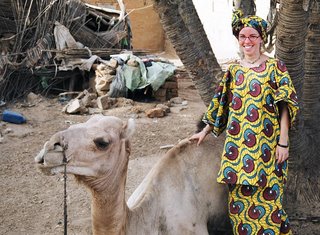

0 Comments:
Post a Comment
<< Home